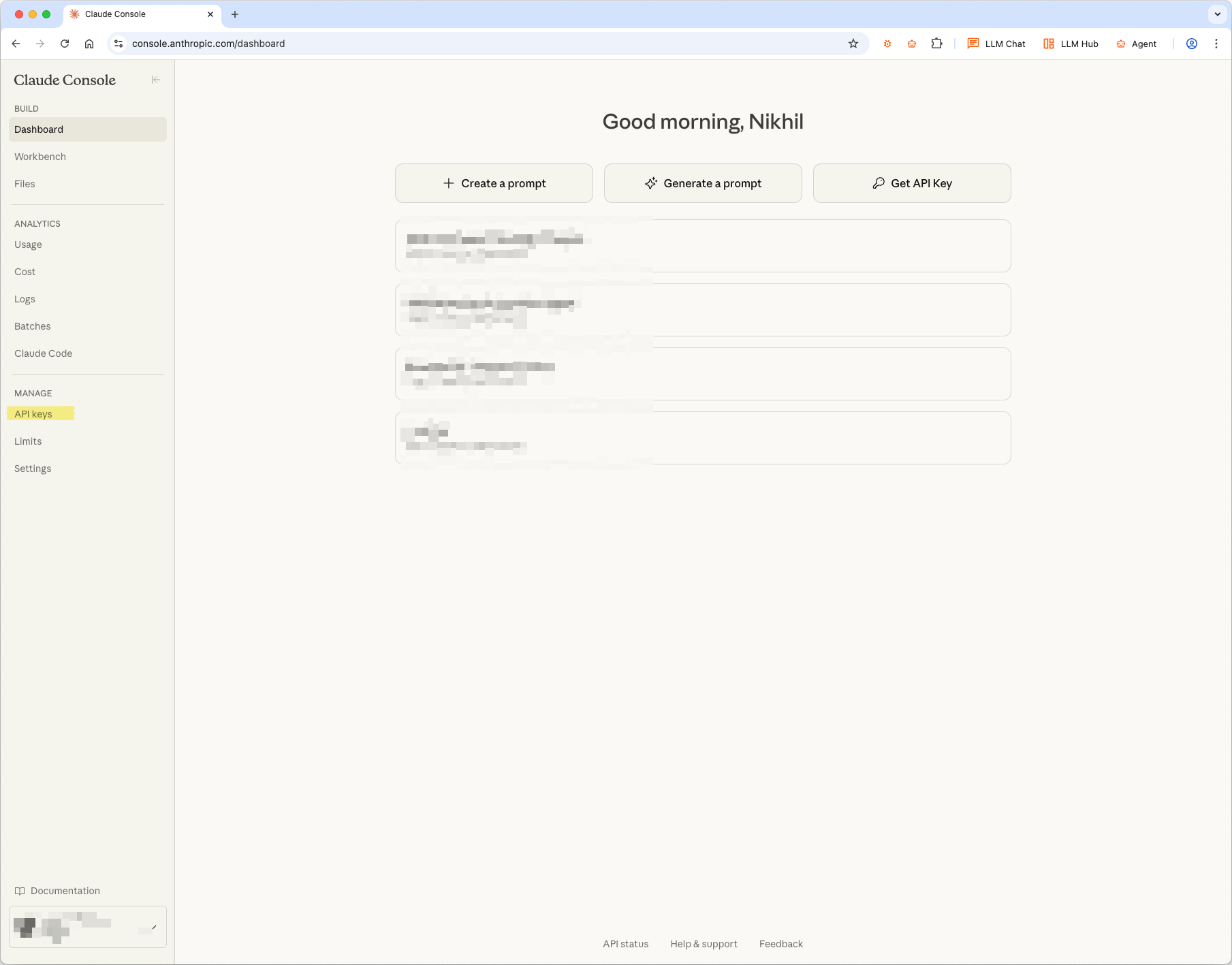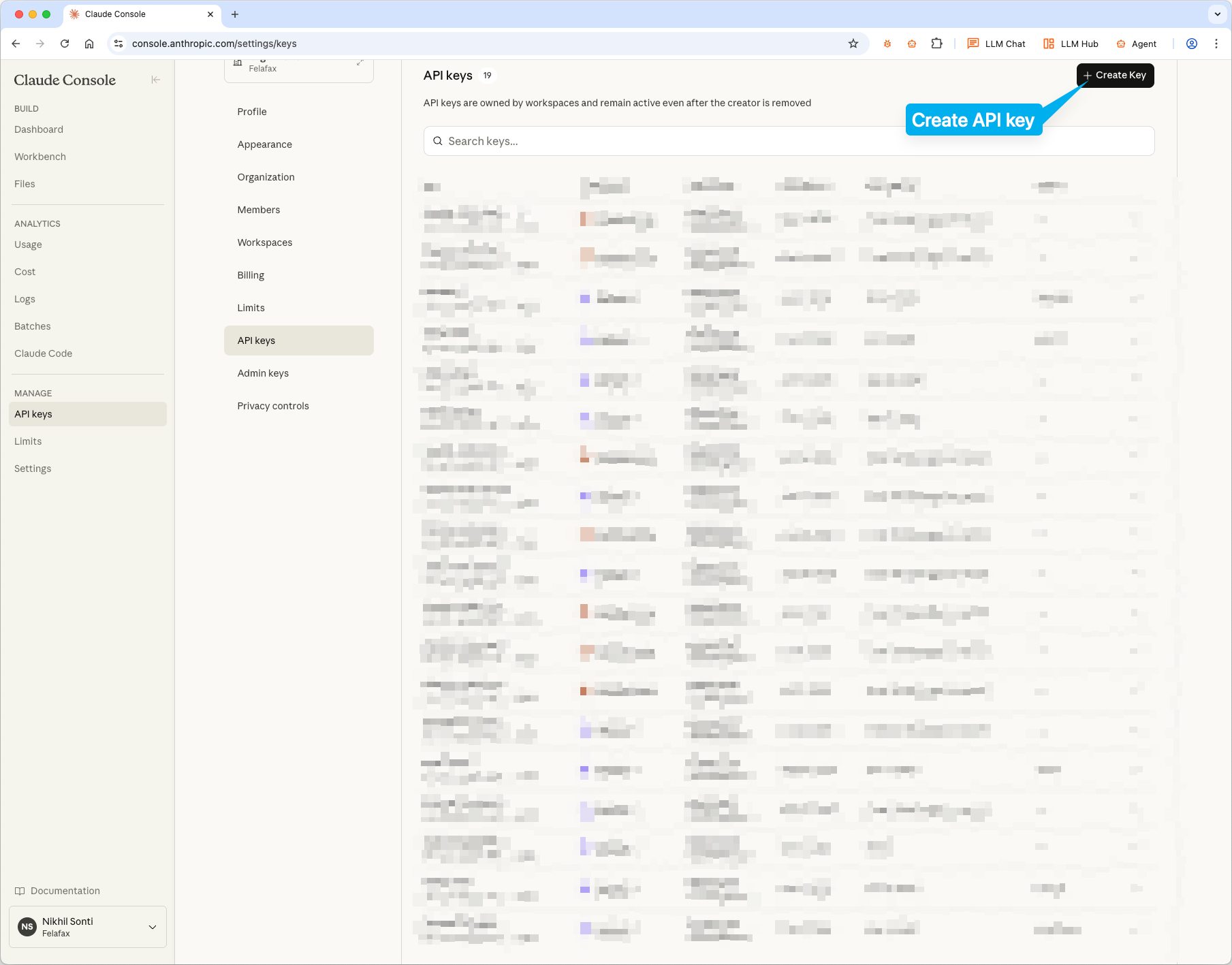Skip to main contentClaude Sonnet 3.7 and 4.0 are excellent for agent tasks. Great for complex reasoning and following instructions precisely.
Get your API key
Step 1: Go to Claude Console
Visit console.anthropic.com and click API keys in the left sidebar.
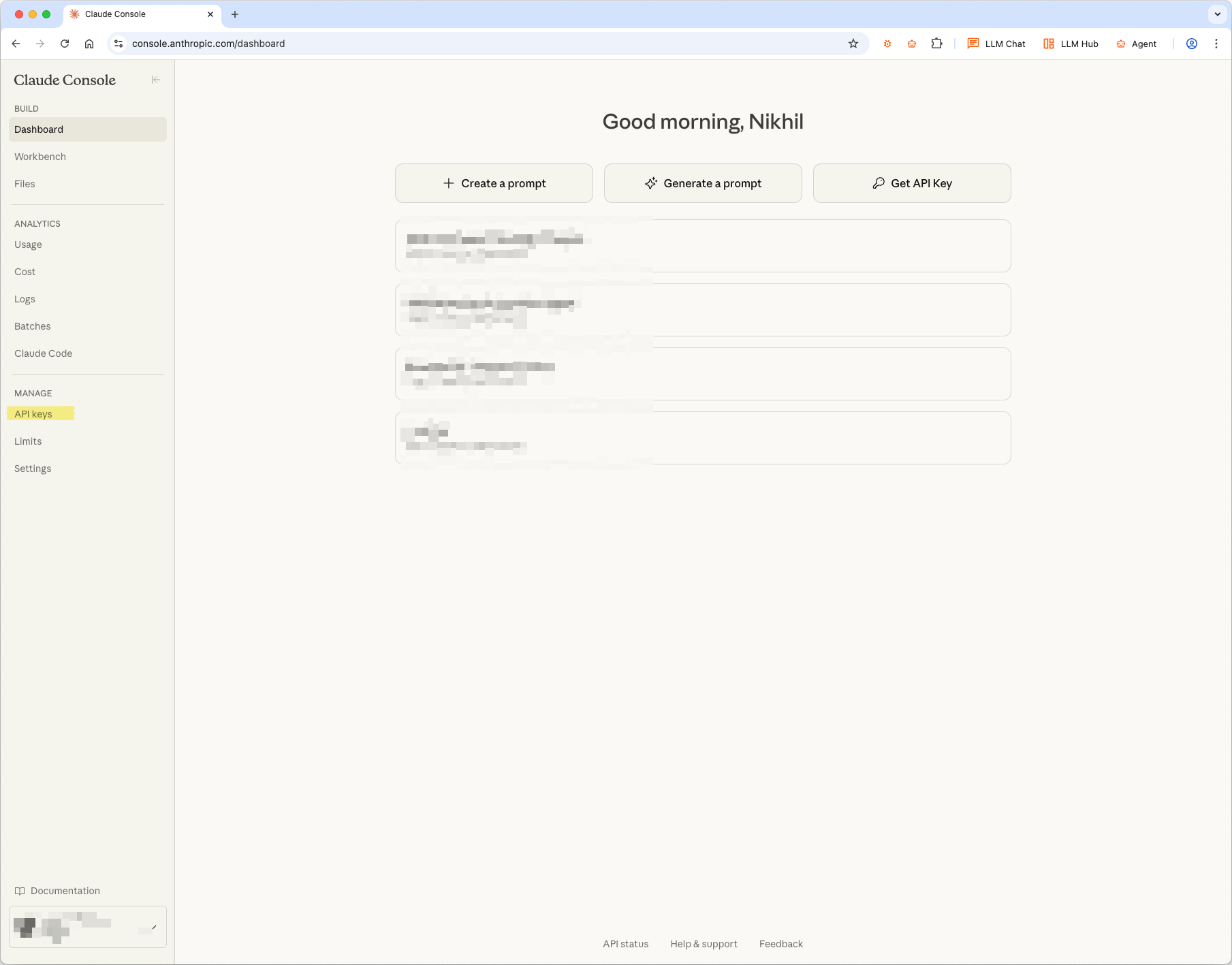
Step 2: Create a key
Click Create Key, name it, and click Create Key again. Copy the key that appears.
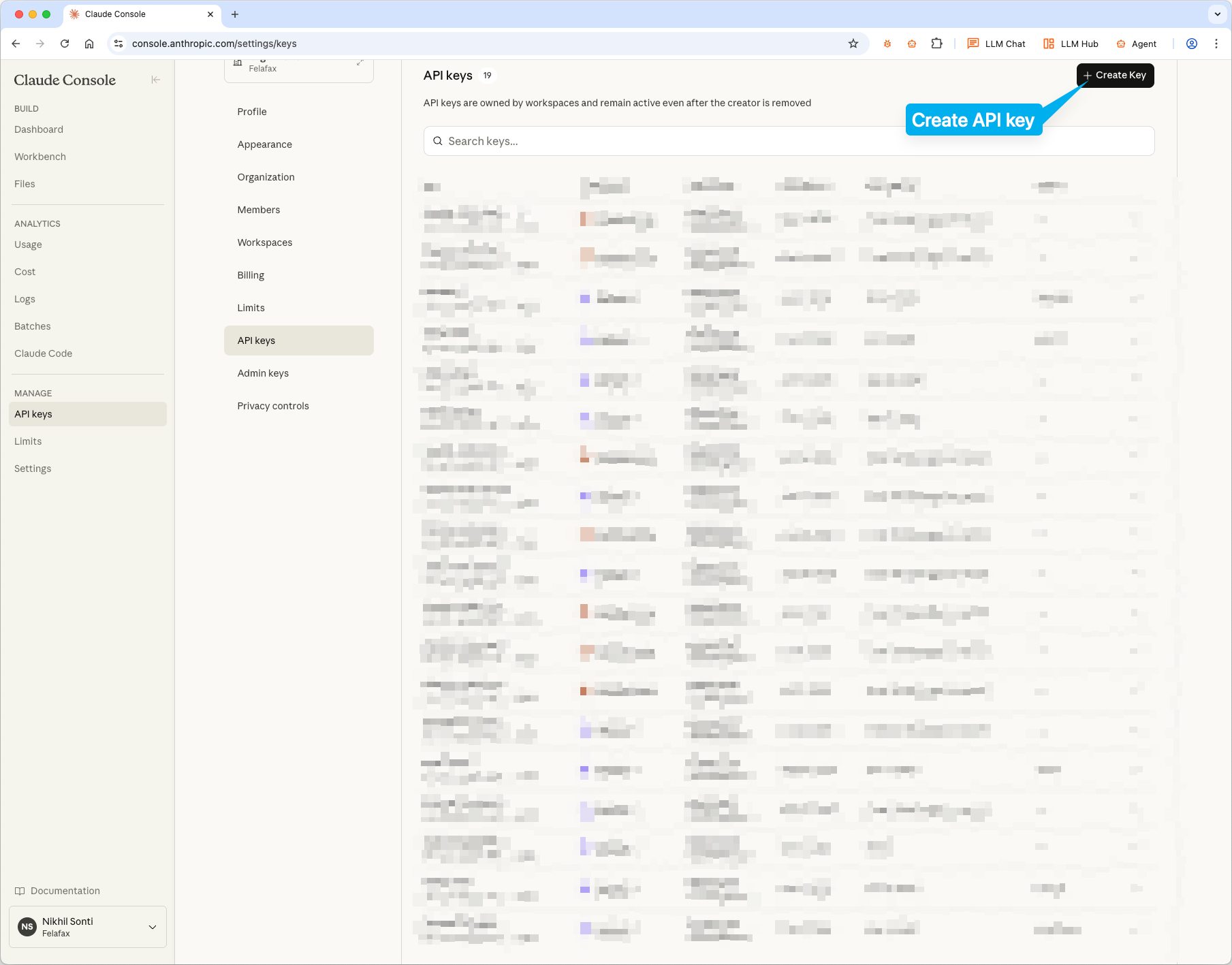 Click the settings icon in BrowserOS, then click USE on the Claude card. Paste your API key and set your model. For Claude Sonnet 4.0, use model ID
Click the settings icon in BrowserOS, then click USE on the Claude card. Paste your API key and set your model. For Claude Sonnet 4.0, use model ID claude-opus-4-20250514, set Context Window Size to 128000, and check Supports Images. Click Save.
 Done! You’re ready to use BrowserOS with Claude.
Done! You’re ready to use BrowserOS with Claude.