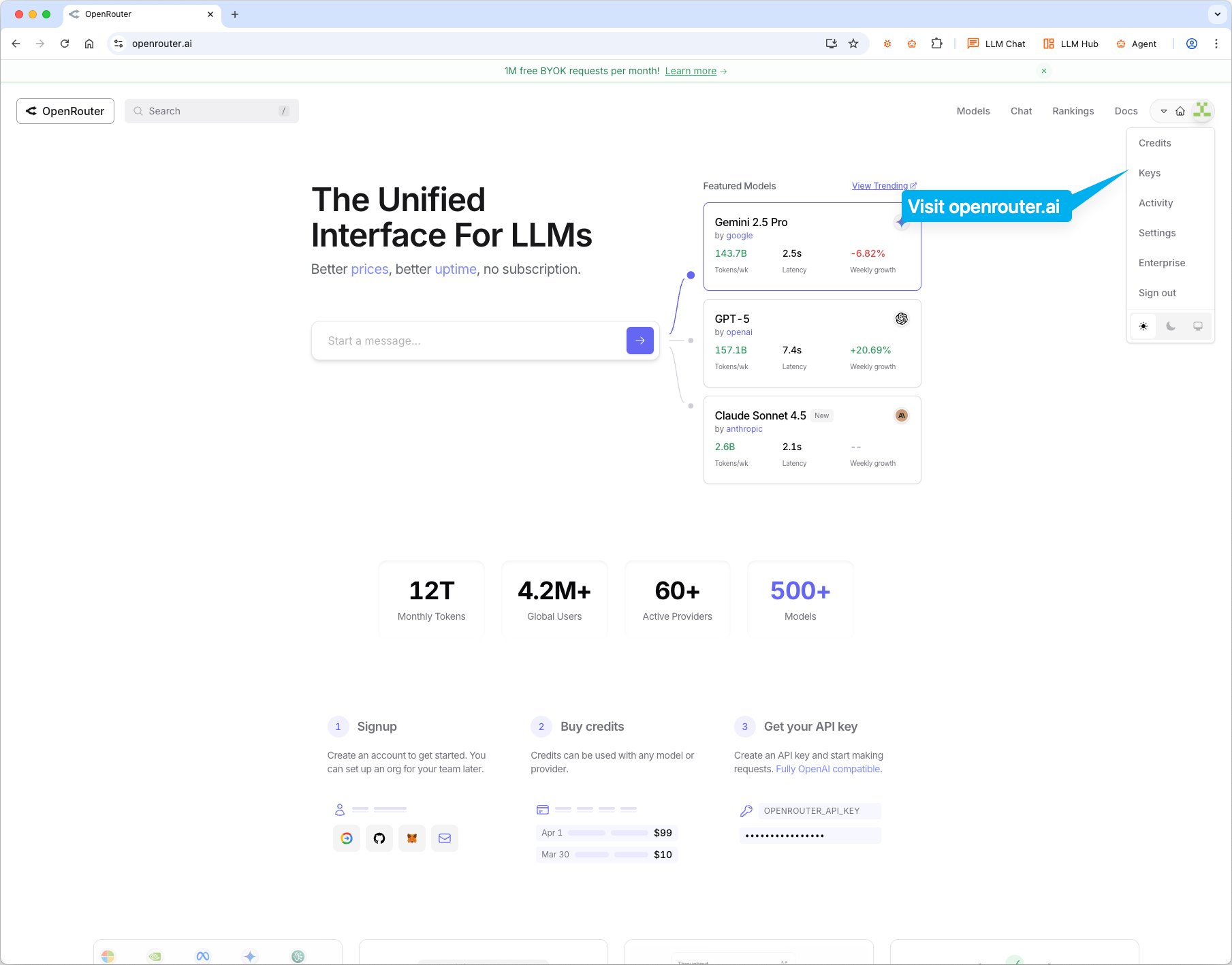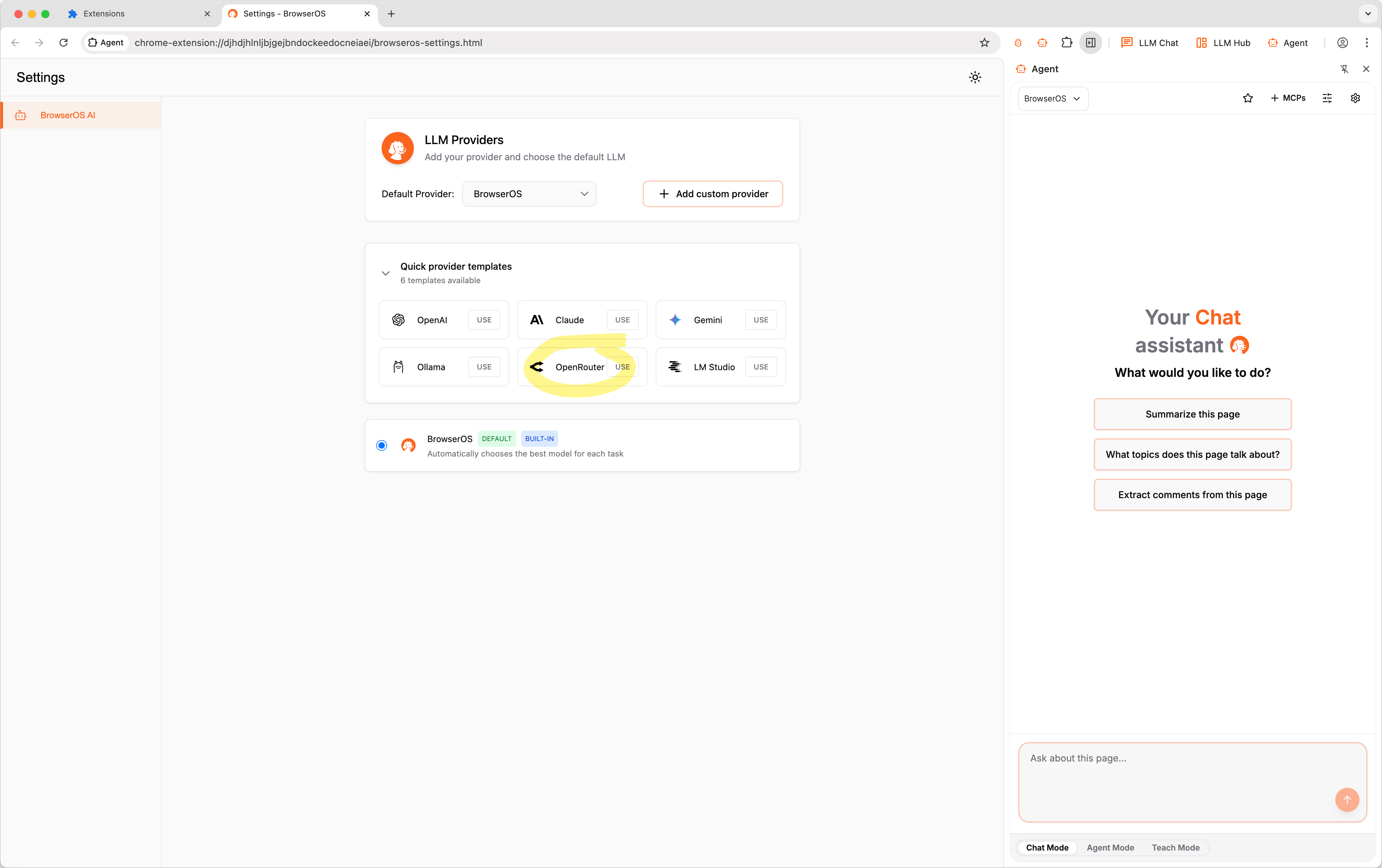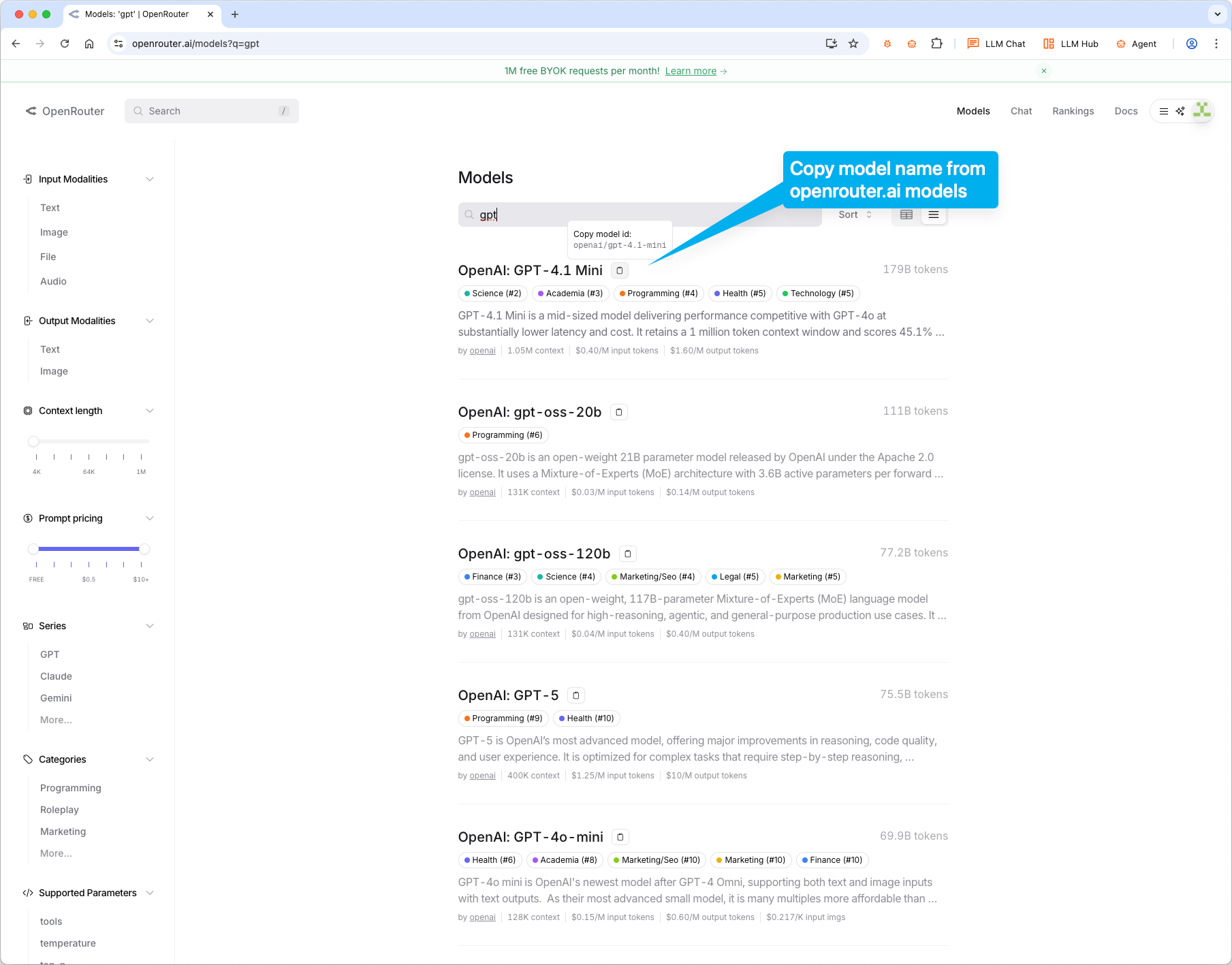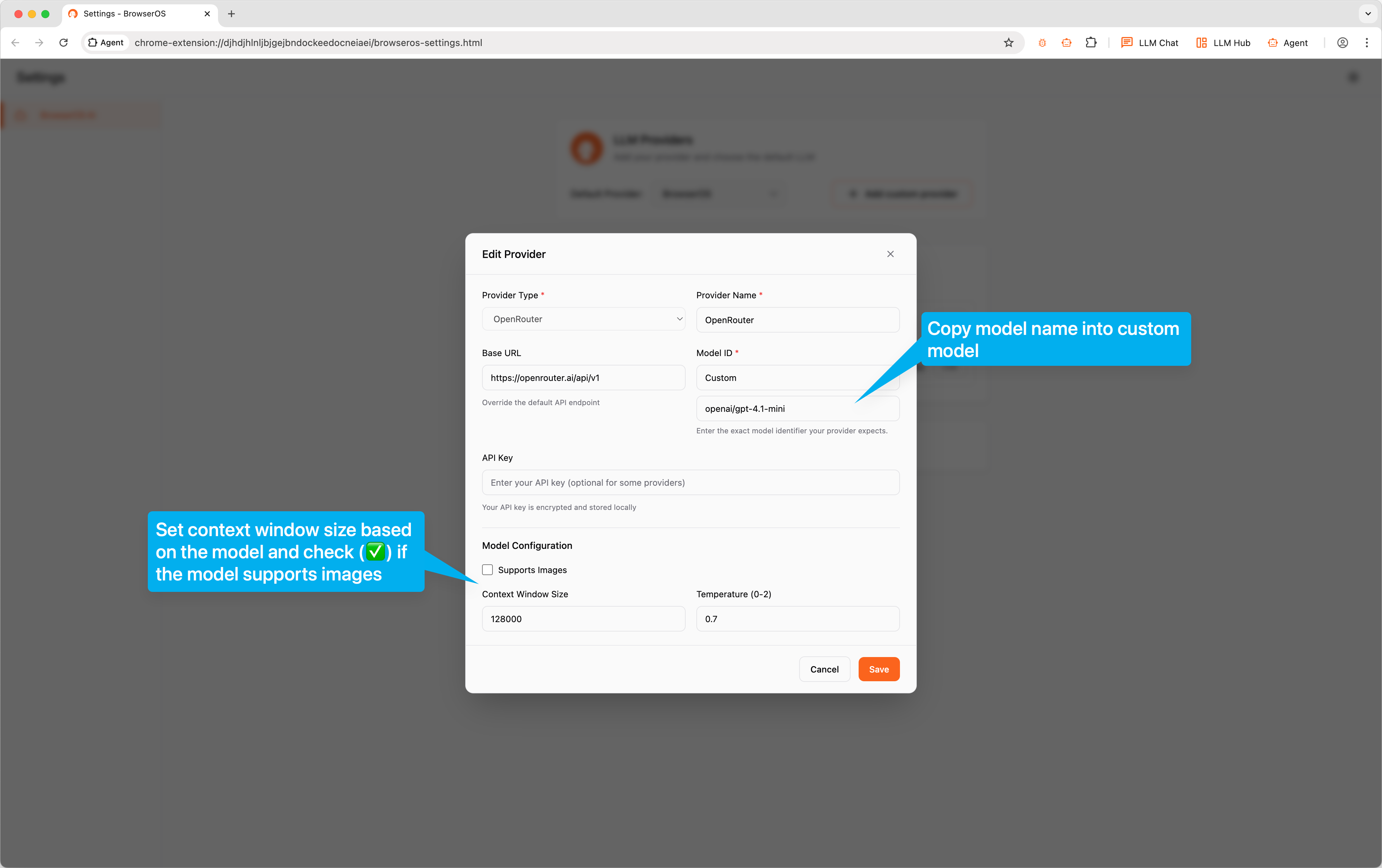Skip to main contentOpenRouter gives you access to 500+ models through one API. Try different models without managing multiple API keys.
Get your API key
Visit openrouter.ai, sign up, and create an API key. OpenRouter shows your key right on the homepage under “Get your API key”.
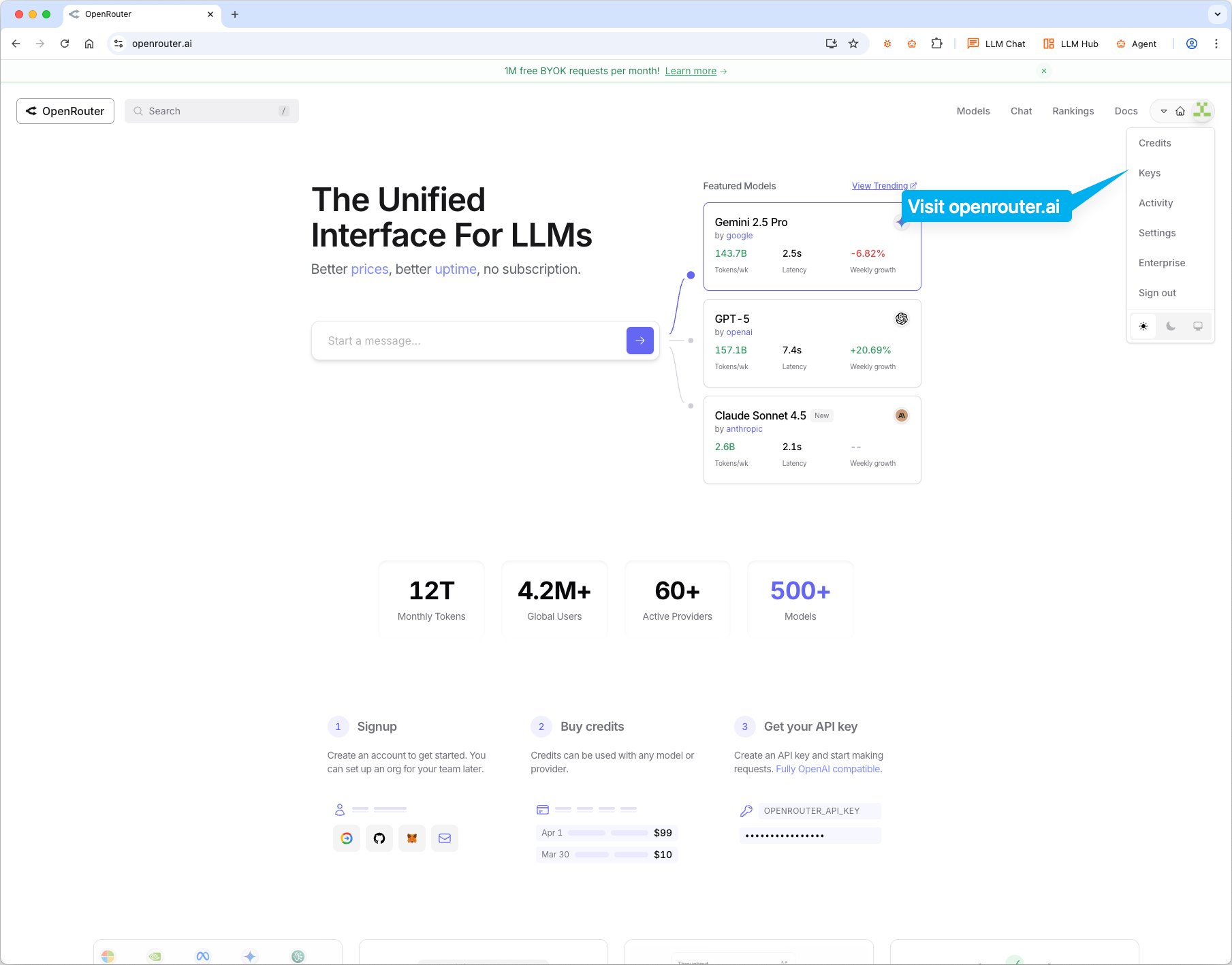
Step 1: Add OpenRouter provider
Click the settings icon in BrowserOS, then click USE on the OpenRouter card.
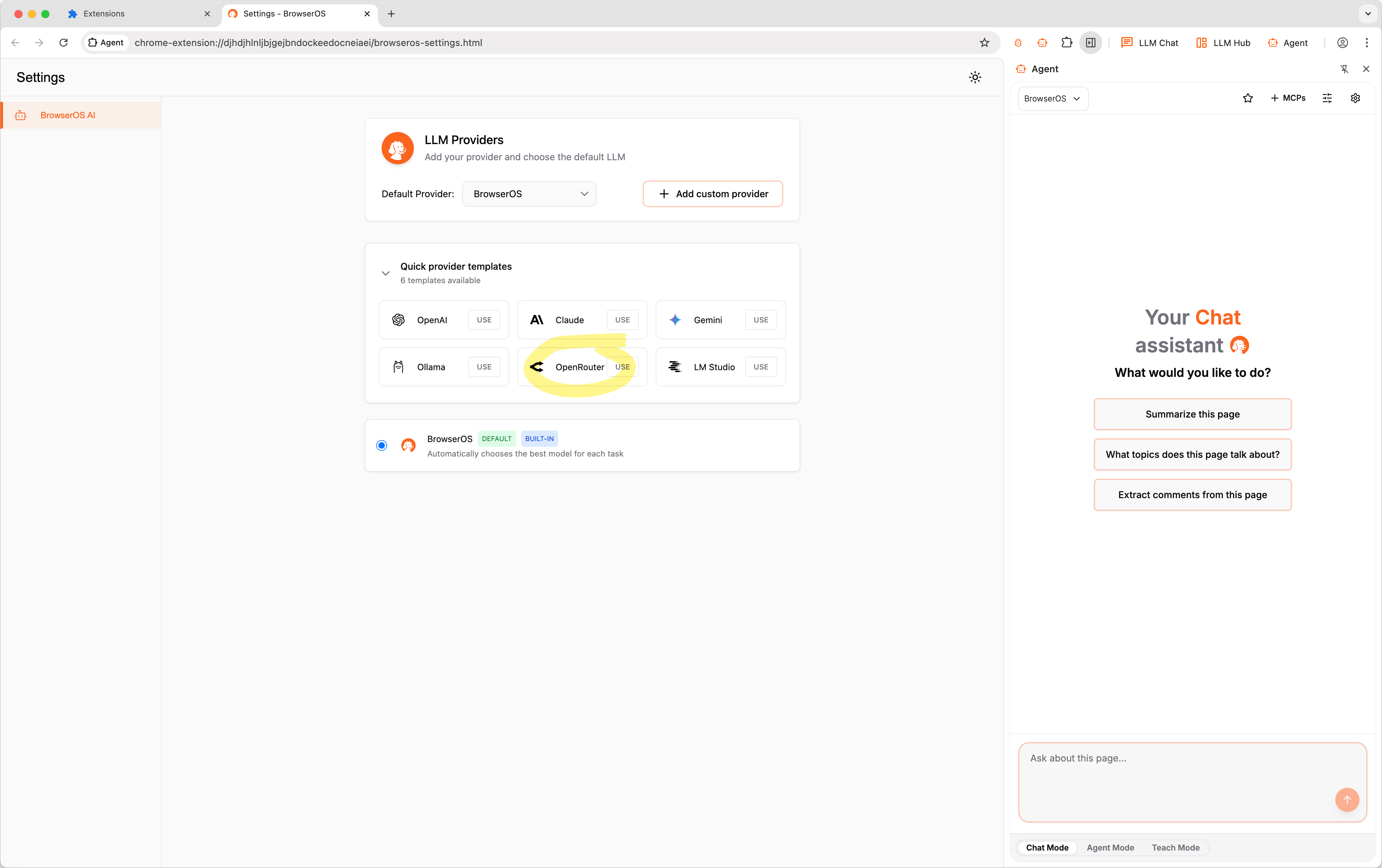
Step 2: Pick a model
Visit openrouter.ai/models and find the model you want. Click on it to copy the model ID (like openai/gpt-4.1-mini).
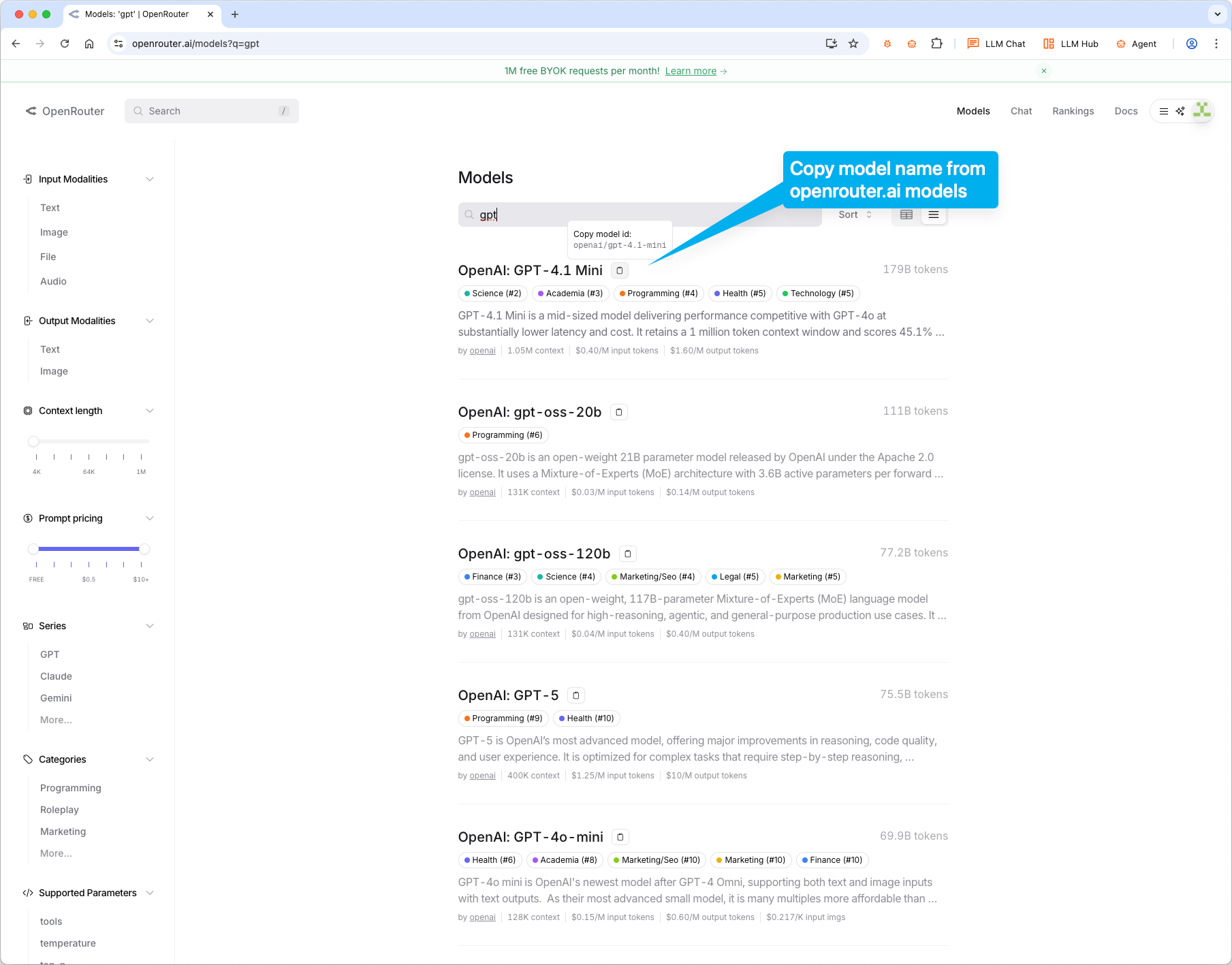 In BrowserOS, paste the model ID into Model ID field. The model ID should be in the format shown under “Custom” (e.g.,
In BrowserOS, paste the model ID into Model ID field. The model ID should be in the format shown under “Custom” (e.g., openai/gpt-4.1-mini). Paste your OpenRouter API key, set Context Window Size based on the model, and check Supports Images if the model supports it. Click Save.
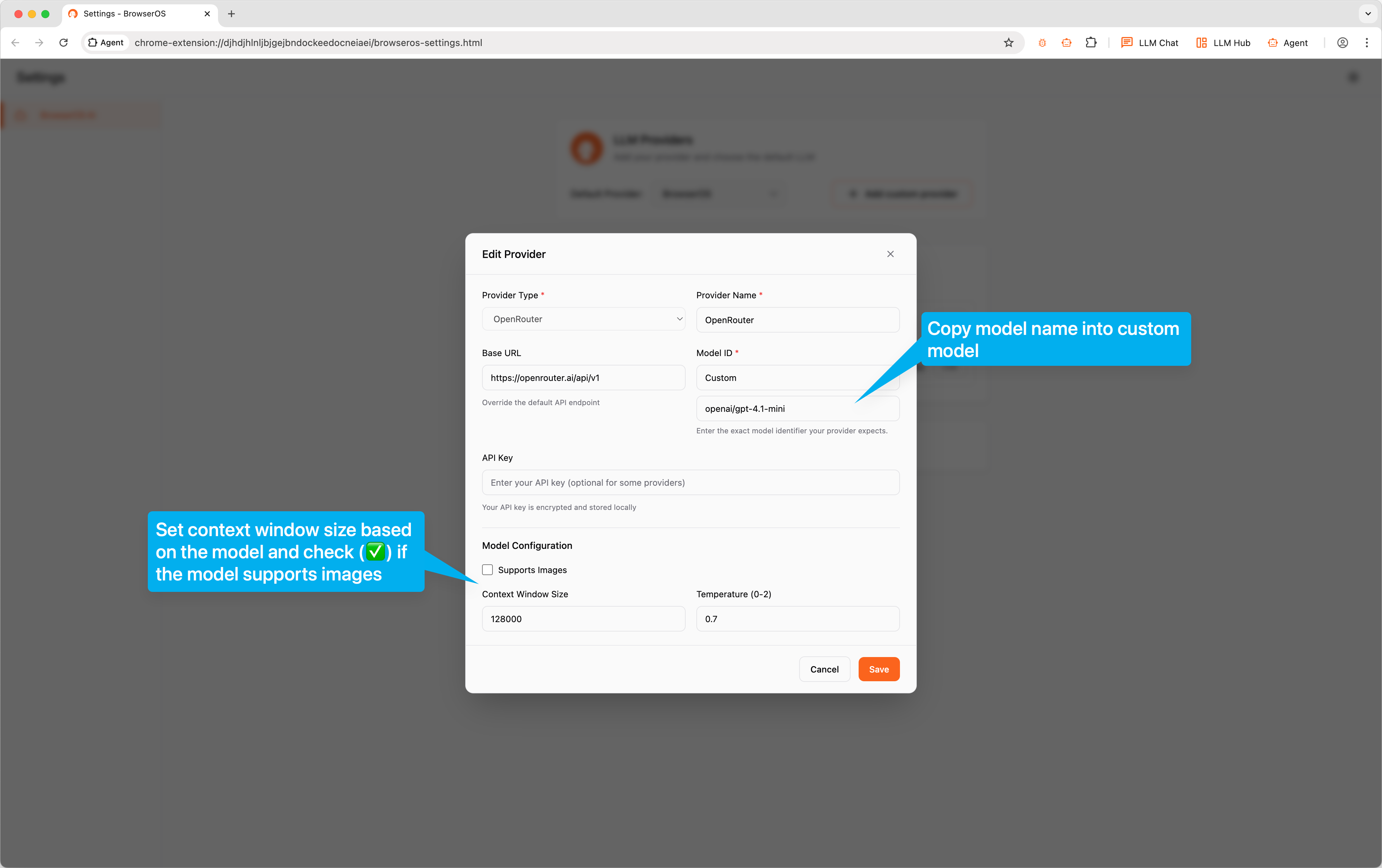 Done! You can switch between different models anytime by creating new providers with different model IDs.
Done! You can switch between different models anytime by creating new providers with different model IDs.