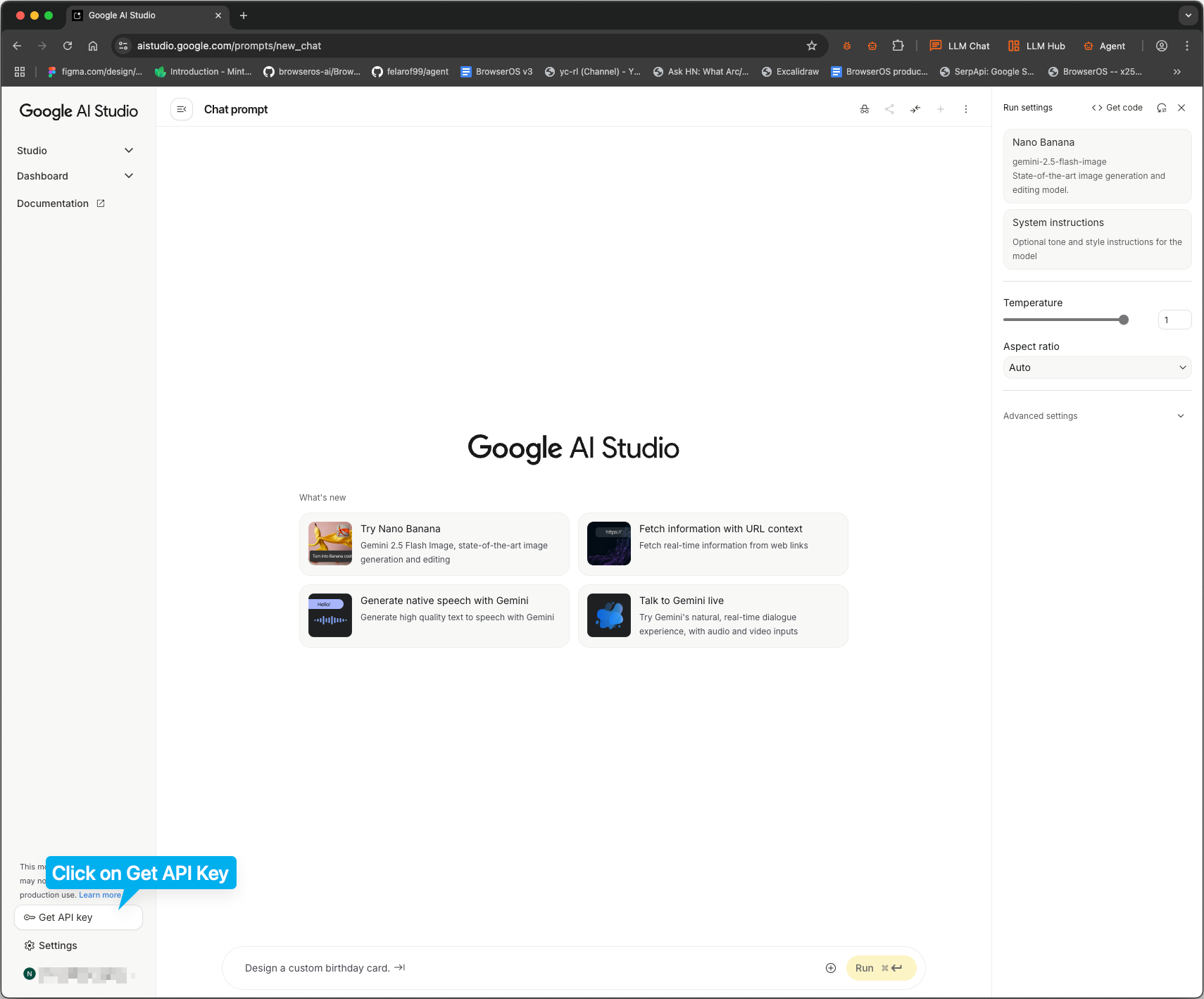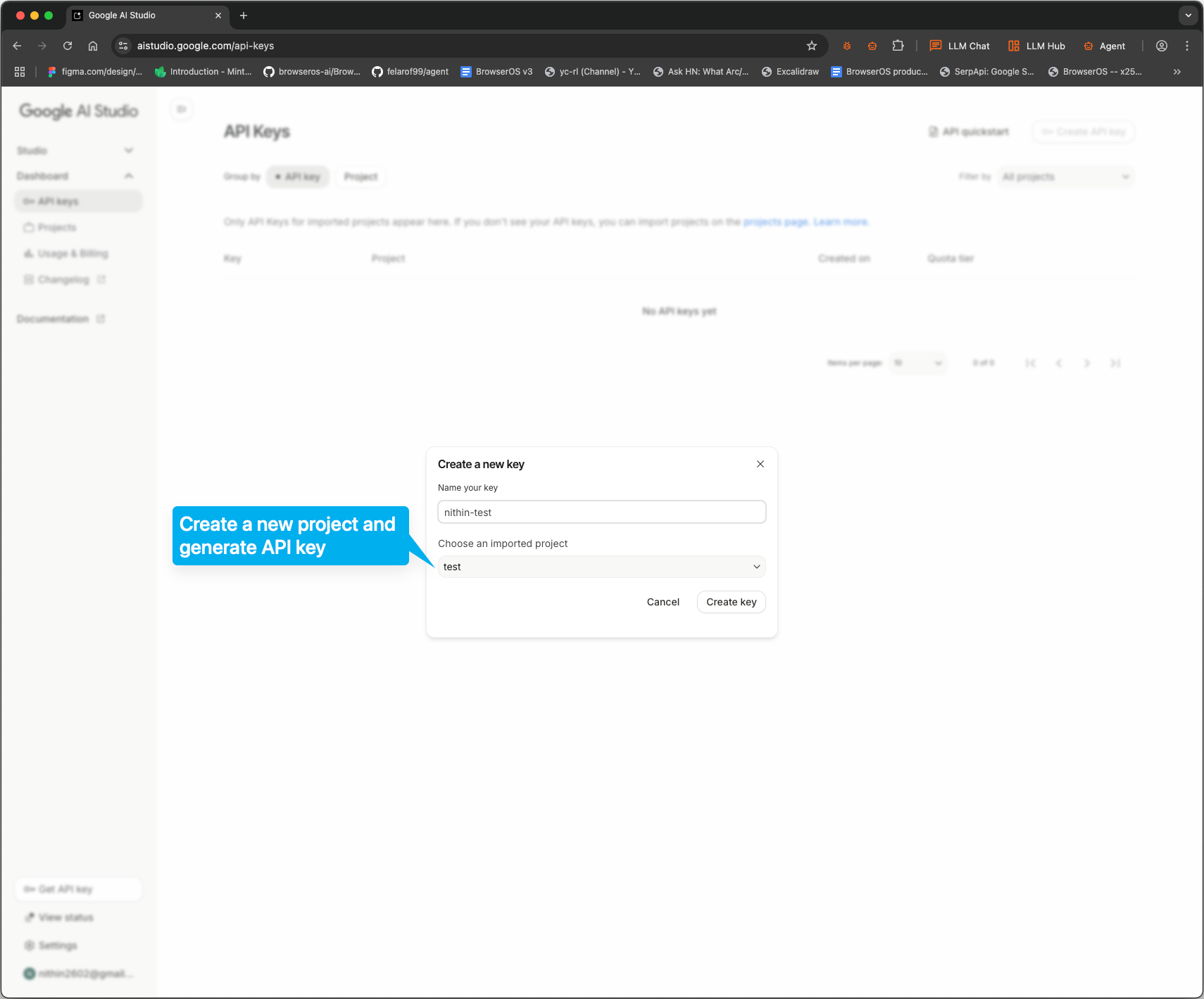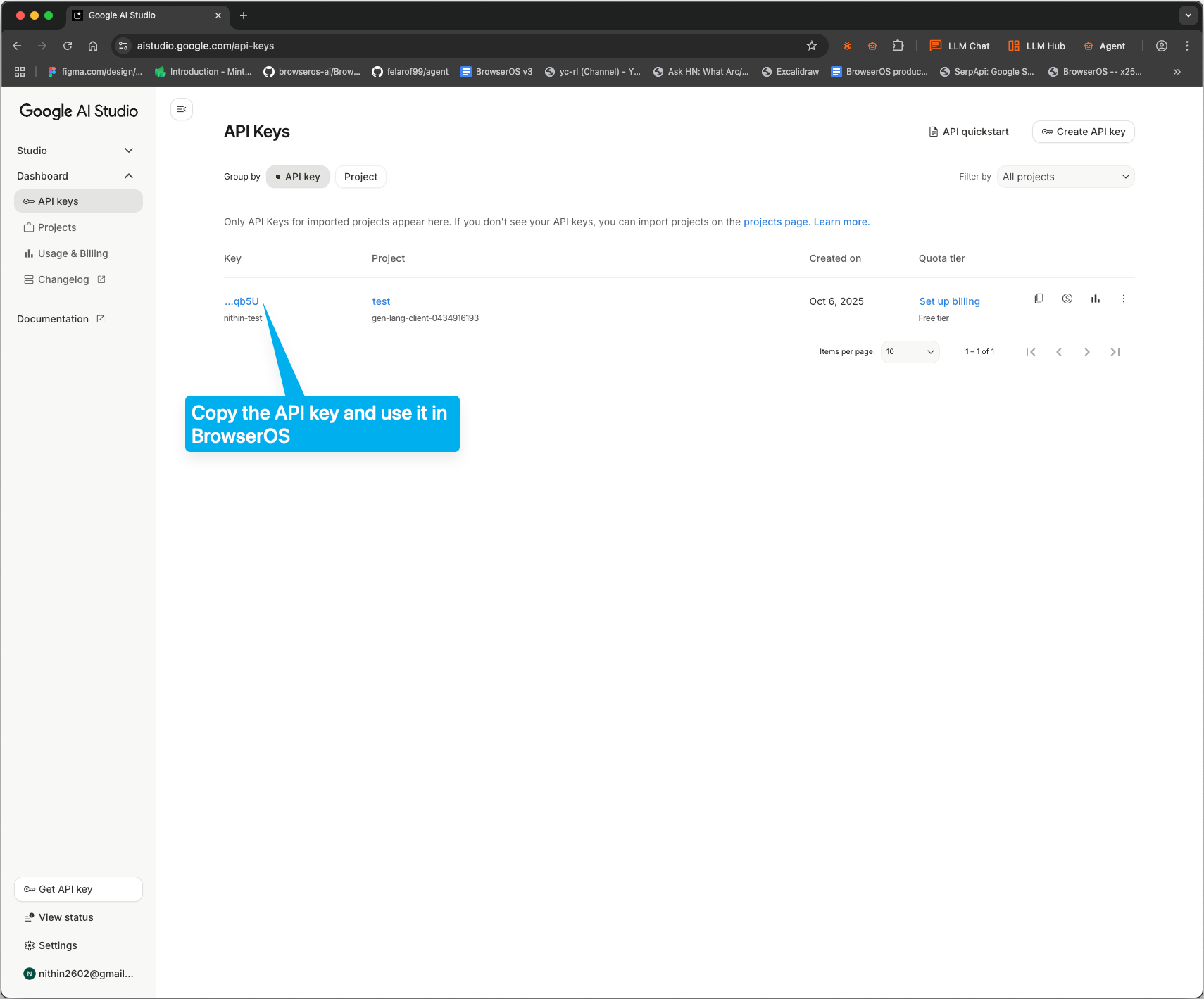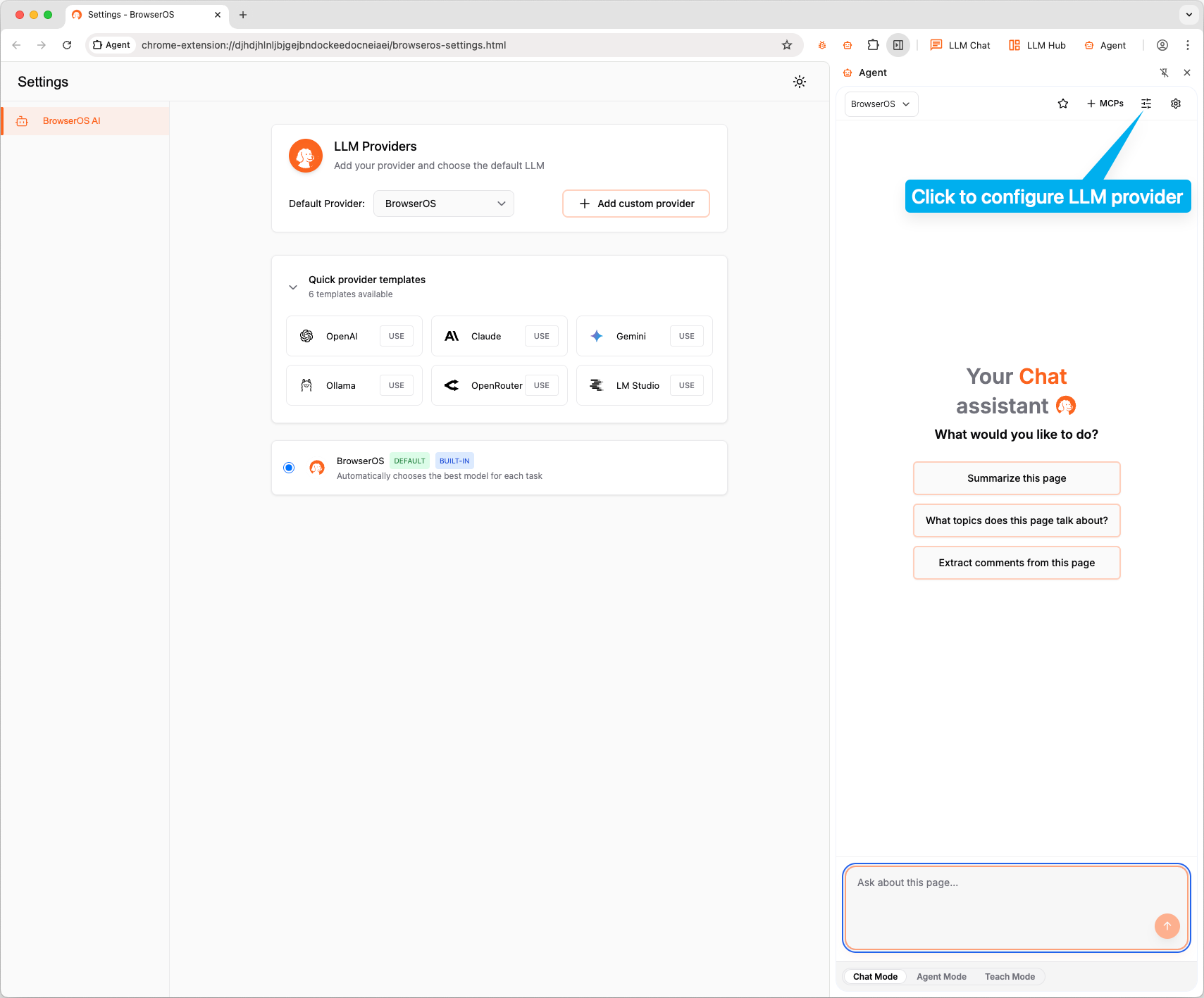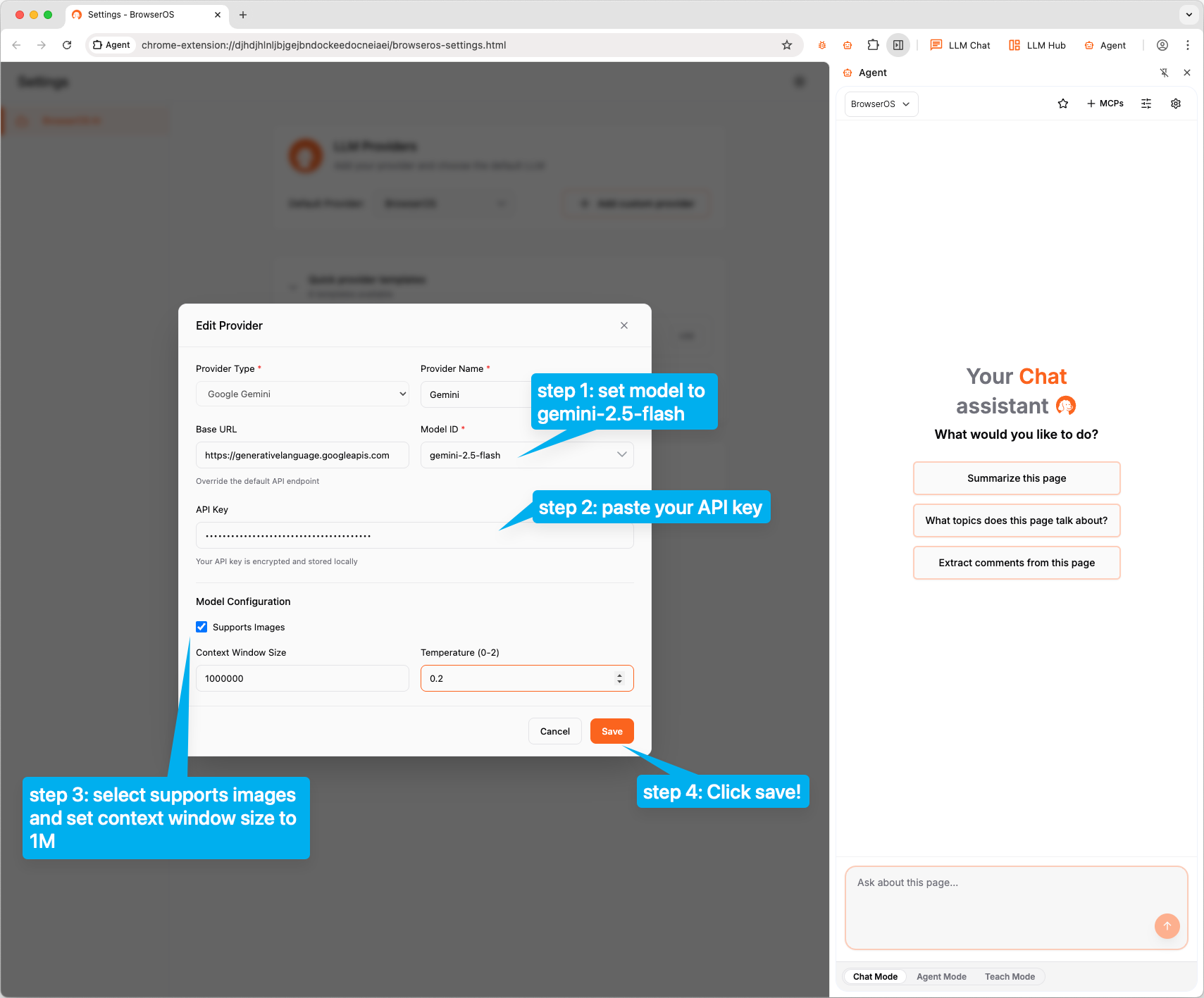Skip to main contentGemini 2.5 Flash is fast, powerful, and free. Google AI Studio gives you 20 requests per minute at no cost - perfect for BrowserOS.
Get your API key
Step 1: Go to Google AI Studio
Visit aistudio.google.com and click Get API key in the left sidebar.
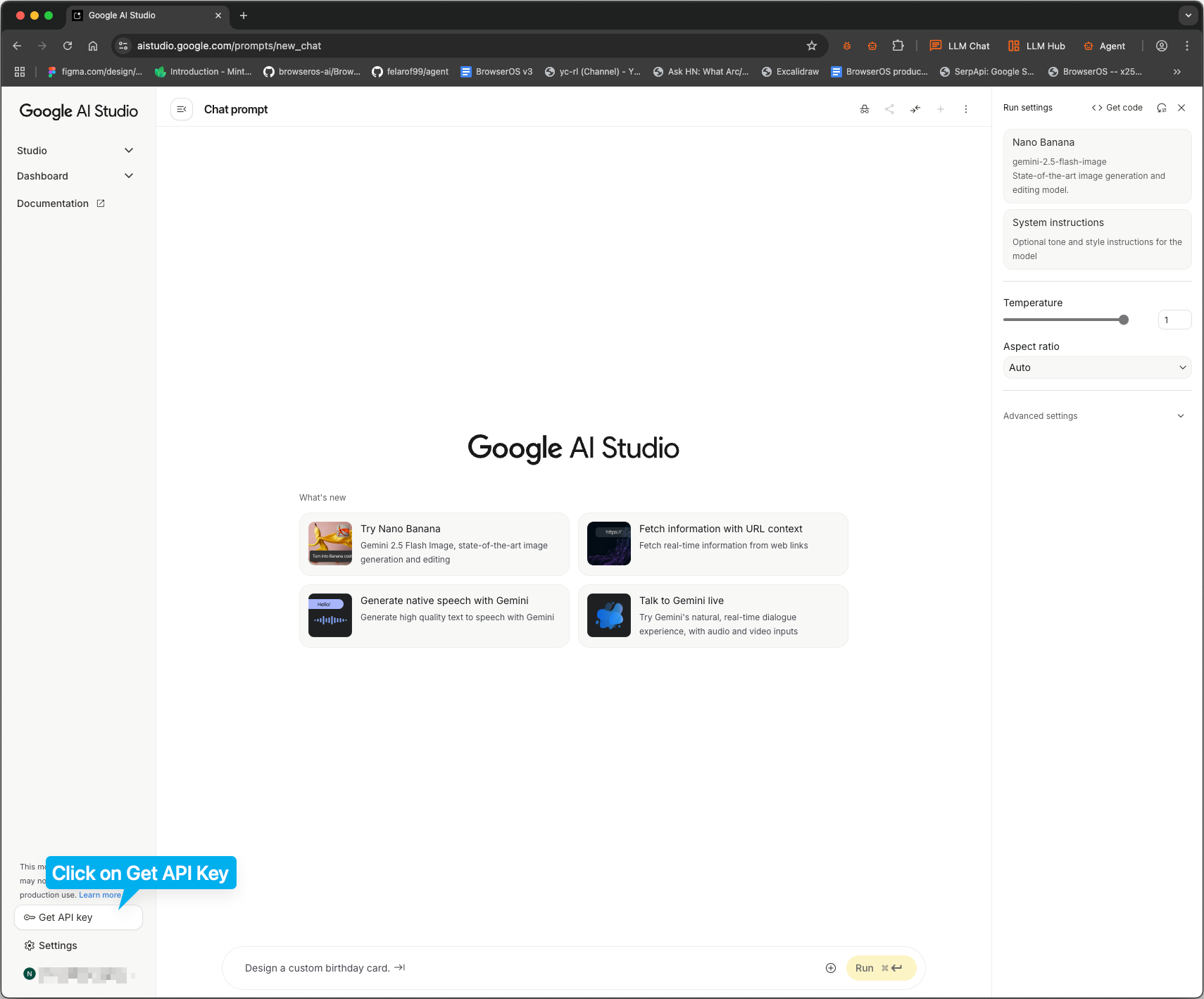
Step 2: Create a new project
Click Create API key, then name your project and click Create key.
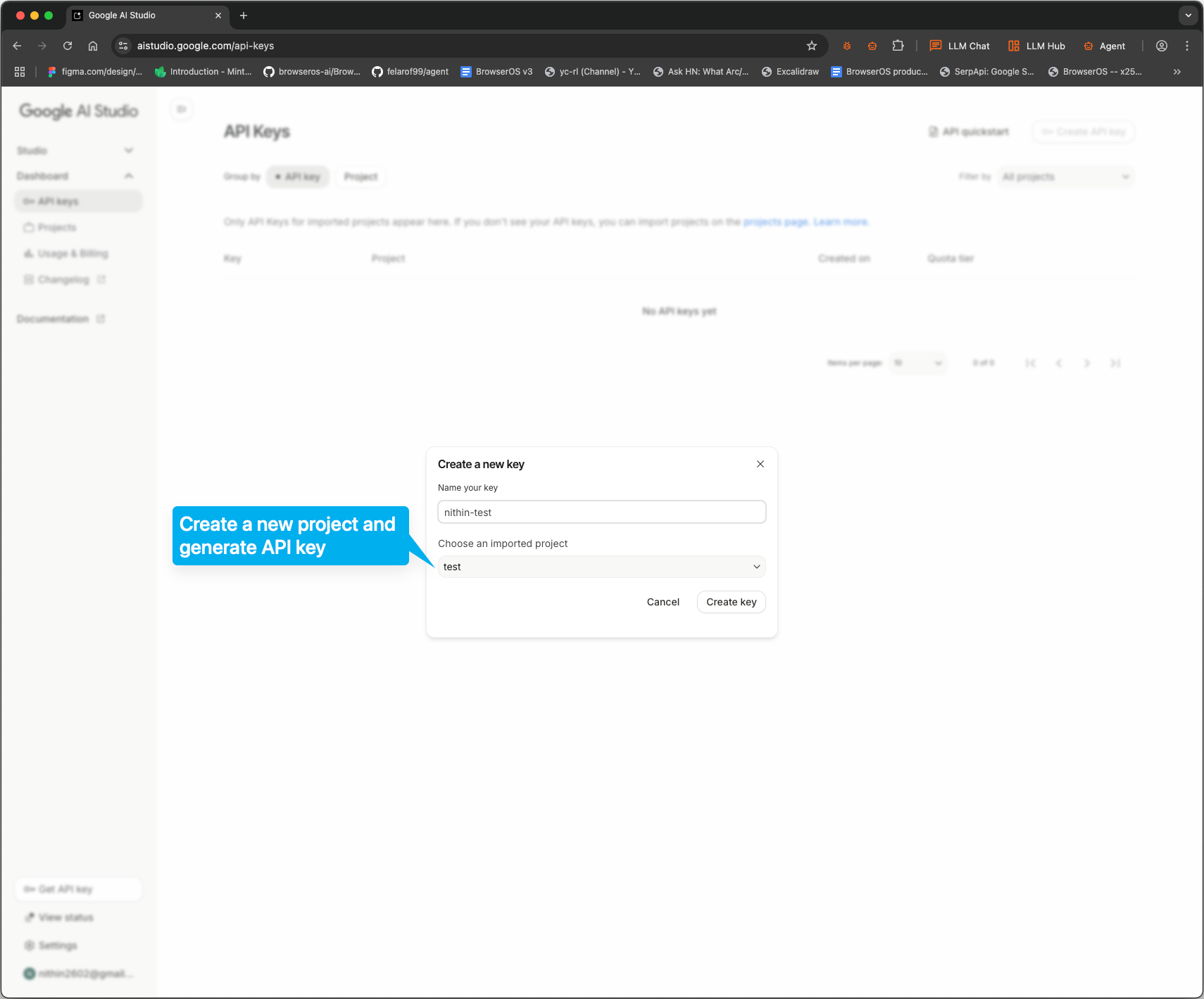
Step 3: Copy your API key
Your key will appear in the list. Click on it to copy.
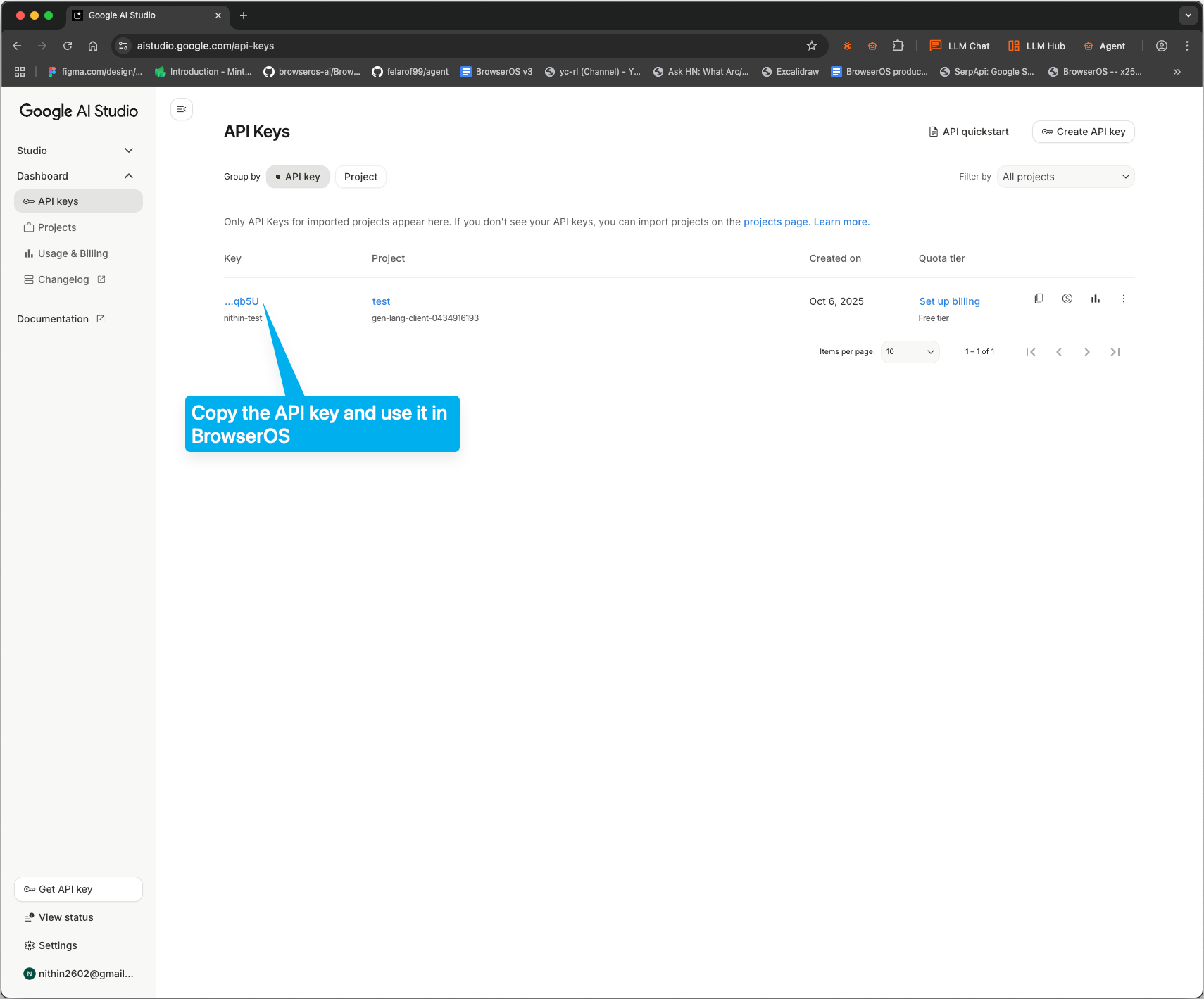
Step 1: Open LLM settings
Click the settings icon in BrowserOS, then click USE on the Gemini card.
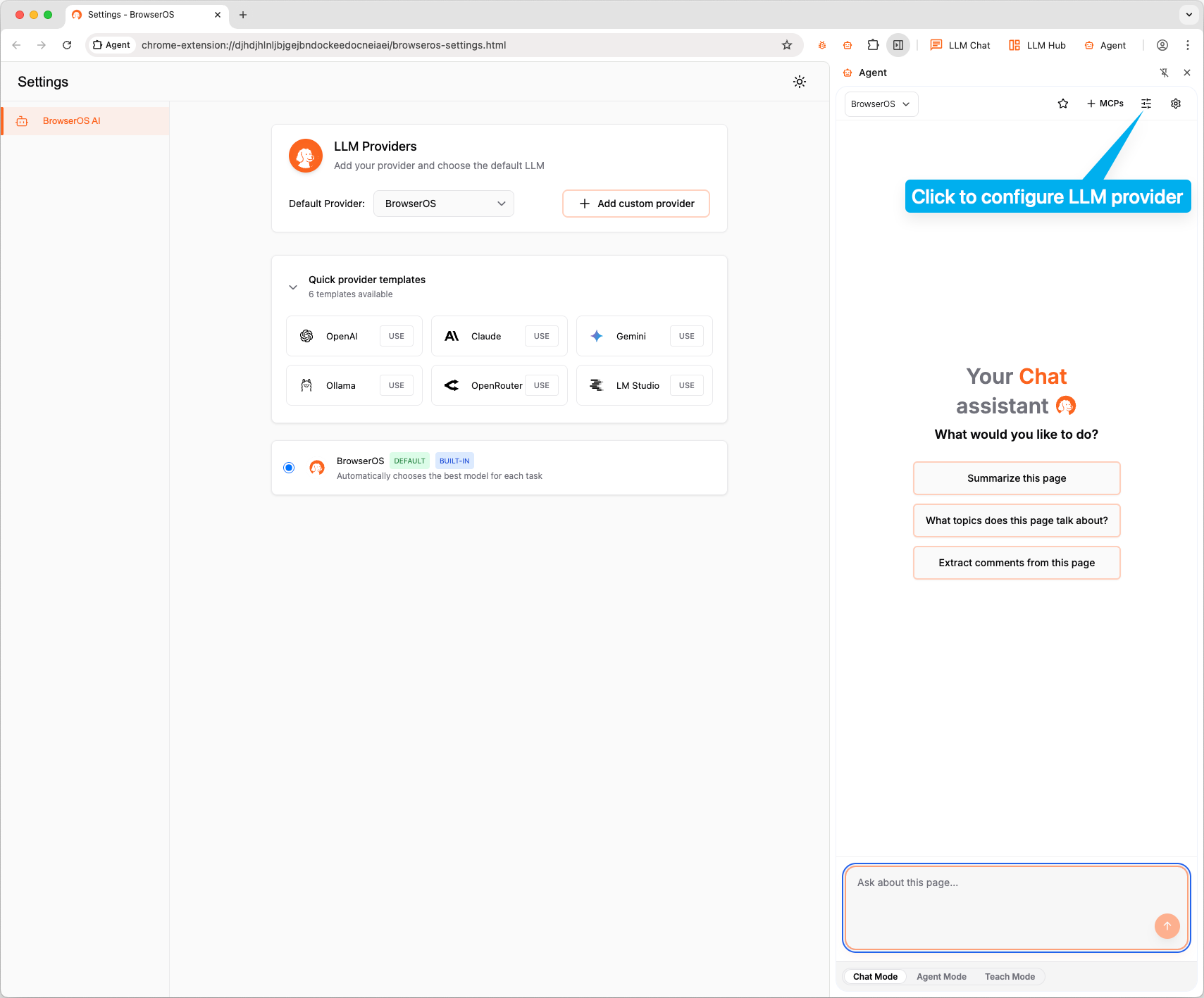 In the provider configuration:
In the provider configuration:
- Set Model ID to
gemini-2.5-flash
- Paste your API key in the API Key field
- Check Supports Images
- Set Context Window Size to
1000000 (1 million tokens)
- Click Save
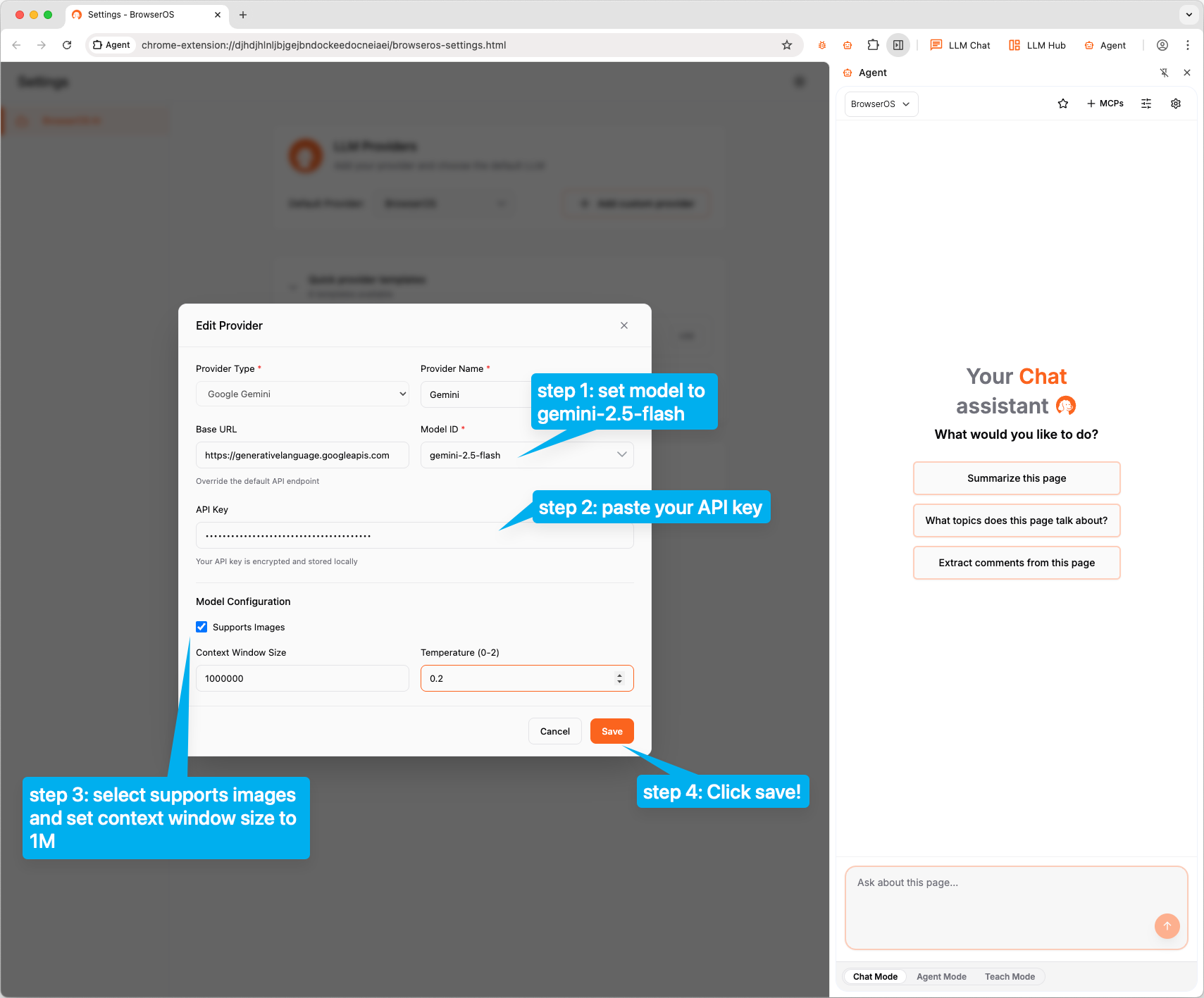 Done! You’re ready to use BrowserOS with Gemini.
Done! You’re ready to use BrowserOS with Gemini.